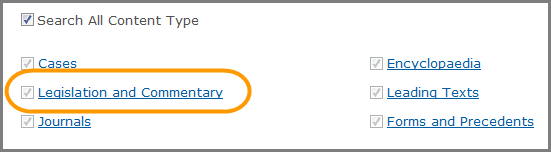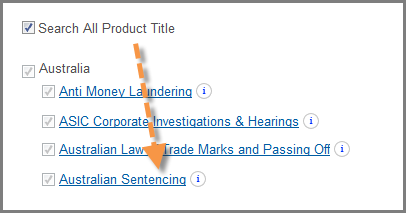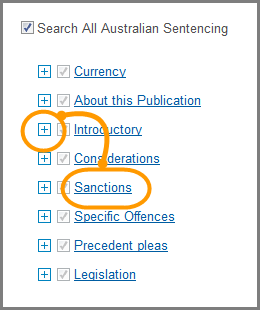Westlaw AU Tip - Browsing the Content
Browsing the content of Westlaw AU enables you to drill down into specific content as if browsing through an Index or a Table of Contents.
Step 1: Log onto Westlaw AU.
Step 2: Select a Content Type ie Legislation and Commentary.
Step 3: Click on the Product Title hyperlink to reveal a list of products then select a Product Title i.e. Australian Sentencing.
Step 4: Depending upon the Content Type you are browsing, the next page reveals hyperlinked "chapter" headings, volume numbers or case titles etc. To Browse the product, click on the "plus" boxes or click on the chapter hyperlink to reveal a contents tree.
Step 5: Continue Browsing until you reach a Document Level icon. Click on the document title hyperlink to reveal the Document.
WANT TO LEARN MORE ABOUT WESTLAW AU?
Why not attend one of our Webex drop-in training sessions? Webex drop-in training provides a quick and convenient method for learning more about Westlaw AU and gaining the most from your subscriptions. Or, contact a Training Specialist to organise a training session that suits your schedule.