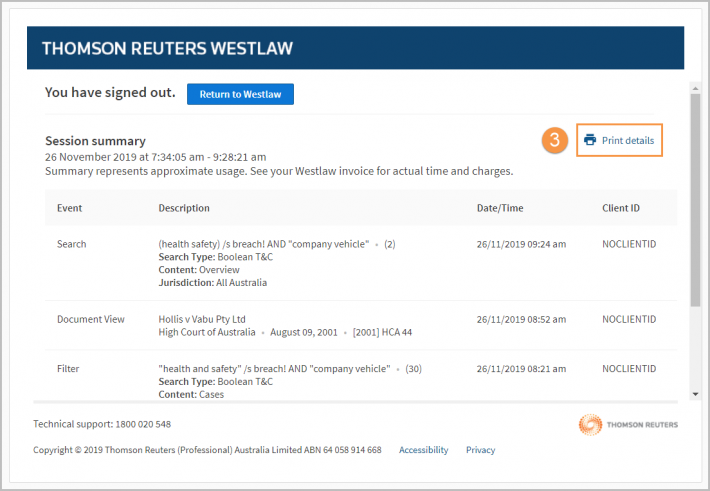Westlaw Australia Guide - History
Last Published: November 20, 2023
- Select History on the homepage and click View All.
Note: The search strings will include any filters applied and any "search within results".
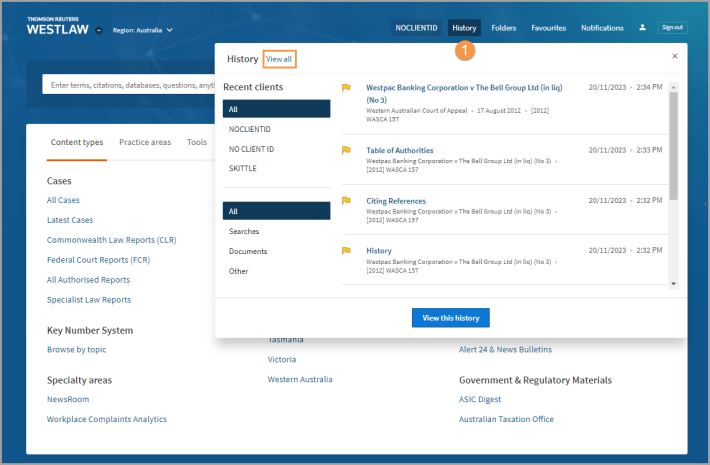
- The history page shows your full history with various ways to filter and share the information:
- By default, the last 30 days is displayed, however history is kept for 12 months.
Use the date filter to change the date displayed. - Enter a keyword to narrow your search results.
- Filter results by client ID.
- Filter to documents viewed, searches run, KeyCite, or related information.
- Download, print or email your history.
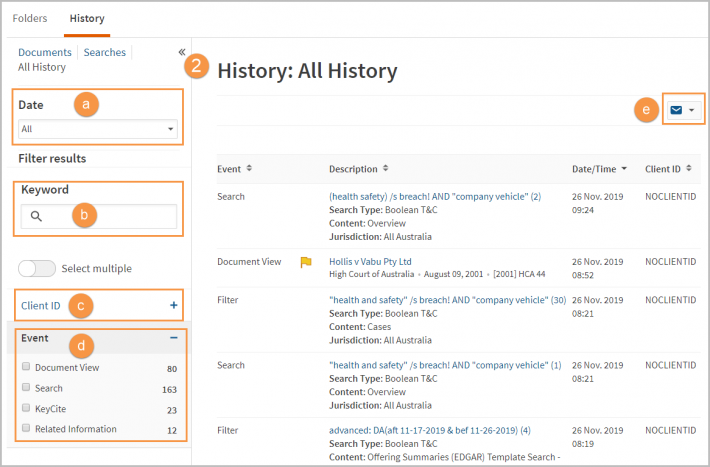
- When you sign out of Westlaw, you also have the option to print the details of your session’s history.
Note: You can change your User Preference to set this to occur automatically.