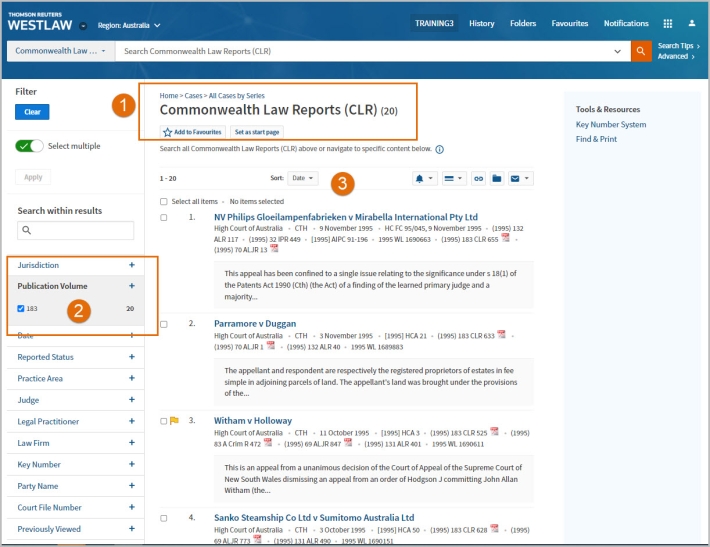Westlaw Australia Tip - How to find a case when you have an incorrect citation
Last Published: August 23, 2022
For example, you may have been given the citation 183 CLR 565 for the case Krakowski v Eurolynx (1995) 183 CLR 563.
Option 1: Enter the party name or names into the Global Search bar.
- Type one or more of the party names into the Global Search bar e.g. Krakowski v Eurolynx.
- Select the case from the suggestion drop-down list.
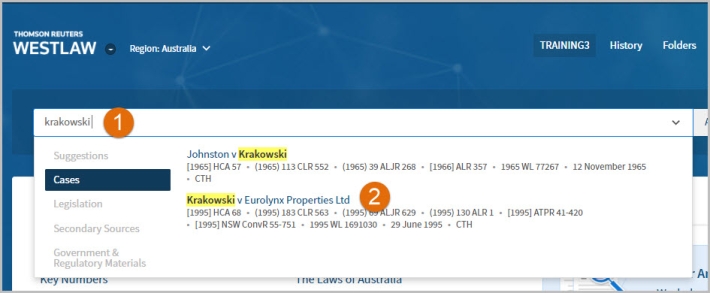
Option 2: Conduct a Cases Advanced search.
- From the Westlaw homepage click Cases then click on Advanced to display the Advanced Search template.
- Enter party names and/or any other information you may have into the fields within the template e.g. date, court, judge, then run the search.
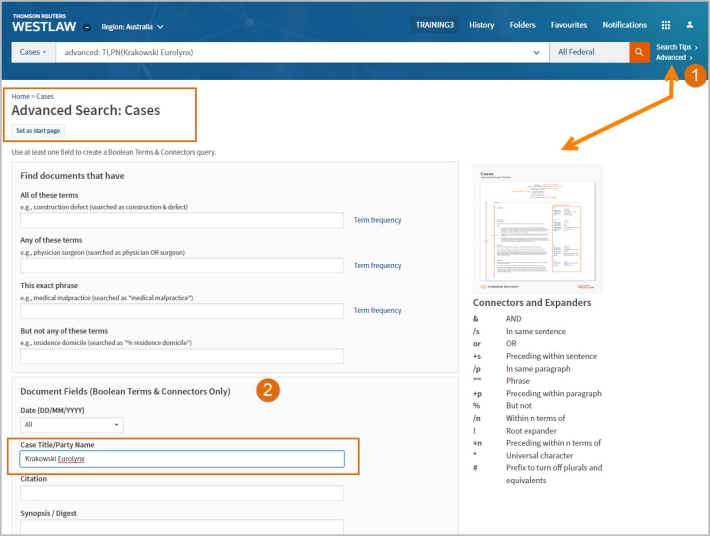
Option 3: Browse the law reports series by year/volume.
- From the Global Search bar type in CLR and select Commonwealth Law Reports from the suggestion drop-down.
- Select + Publication Volume from the LHS filter
- Click the required volume/s e.g 183, then click Filter to view the cases contained within that volume.