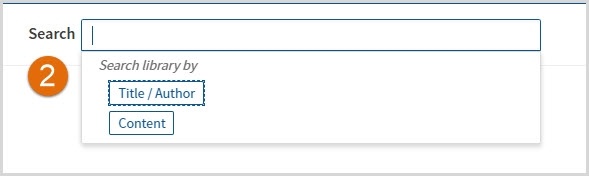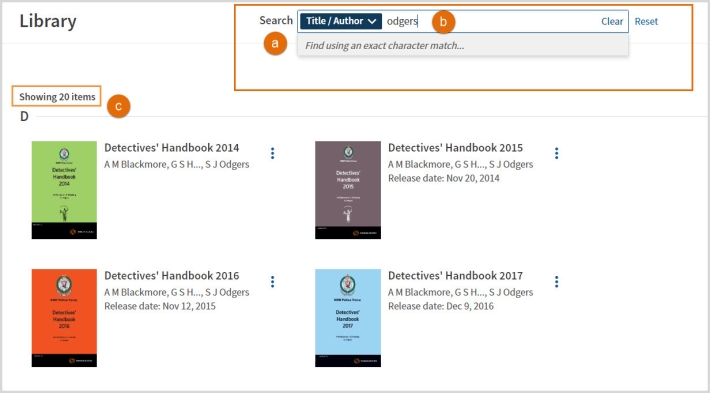Proview Tip - How to filter the list of eBooks in your library
Last Published: June 24, 2022
- Method 1 Filters: The filters on the left-hand side of the library screen allow you to narrow down your library according to Type (book or subscription); Jurisdiction (including Australian states and territories); Publisher; Subject, Storage (whether downloaded or not); and Collections. You are able to create your own collections to organise your library into categories that suit you. (See Tip: How do I create ProView collections).
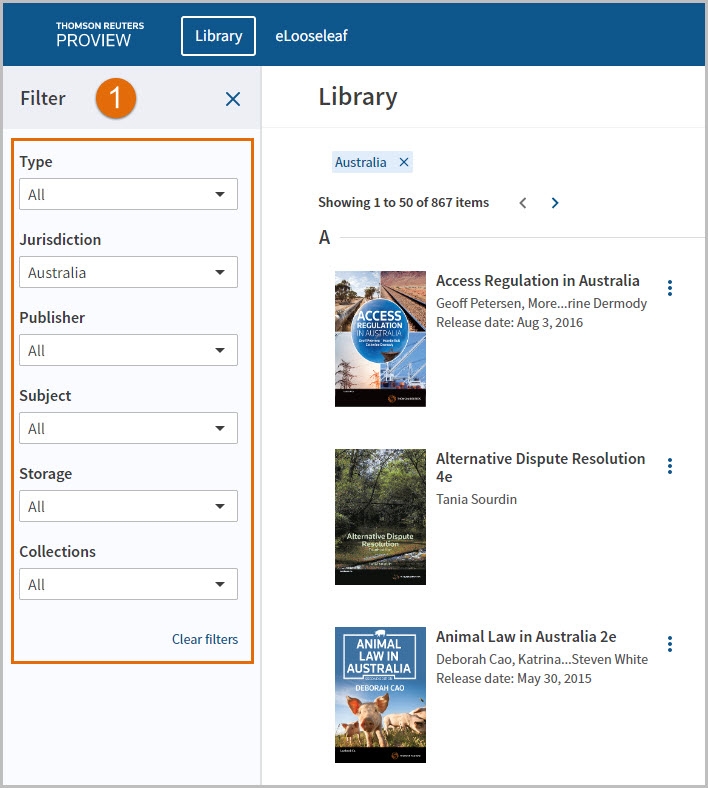
- Method 2: Search Filter: The Title/Author filter in the search box at the top of the screen allows you to filter your library to display books by a particular author or a particular word in the title.
- First, click into the search box at the top of the library screen
- Select Title/Author and enter your search terms.
- For example, Odgers or Uniform Evidence.